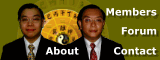Help: Course: Applied Feng Shui / Flying Star
NOTE: Make sure that you have updated the credits into your account first. This process needs to be done once so that the credits are made available to your account.
- Login to your account (as stated in the e-mail sent to you after a successful payment)
- Under the red navigation menu, look for the Payment Details
- Click on the Update Payment Credits
Accessing your paid Credits.
- Login to your account
- Under the red navigation menu on the Right, look for the Certificate Courses
- Click on the Applied Feng Shui/Flying Star link
- Check that the unused credit is NOT zero the very first time you access the report. If it is zero, please follow the above instruction to obtaining your credit. Once a credit has been used, your profile will be marked for future access.
- Under the Lecture Room option, click on the Start your Lesson link.
- You will be provide with a page to with the course lesson list.
© Robert Lee
Sunday, 18 Mar, 2001
|
Site Navigation |
|
|
|
Users Comments |
|
|
|
[ Site Search | Forum Search | Picture Search | Site Map ] |
|
|
|
|
||
|
Help Desk: (65) 9785-3171 |
||
|
|
|
|
![]()
![]()